The TVman Mobility lets you watch free-to-air television channels on your computer or mobile device. Physically, the TVman Mobility is about the size of a credit card, and its integrated telescopic antenna can be hidden away inside the TVman Mobility when the device isn’t in use.
You won’t need to connect the TVman Mobility to a router in order to connect it to your computer, as the TVman Mobility creates its own Wi-Fi hotspot. You do, however, need to install a companion app for your iOS, Android, Windows and Mac device. Unfortunately, there’s no Windows Phone 8 support.
We found that the TVman Mobility’s reception was poor when indoors, and we never saw the device indicate full signal quality. It occasionally failed to pick up certain channels, too. Poor reception also meant that there were image artefacts and pixilation, and the overall image quality was poor. The TVman comes with an adaptor to connect an external television aerial, but we struggle to see how useful this will be as there isn’t much reason to use the TVman while at home.
However, the TVman outdoors was significantly better when used outdoors, where it picked up every available channel and displayed four to five bars of reception. Image quality was much improved and is similar to that of the BBC iPlayer app when you’re streaming video over a mobile data connection. As with other similar devices, there are a lot of factors that can determine what level of reception you’ll receive such as the distance from the broadcast antenna and any surrounding buildings, so your experience with the TVman Mobility may be different.
When indoors, we could watch TV at a distance of around 20m from the TVman. Outdoors we could go as far as about 35m before the connection dropped. As we approached the limit of its range, the picture displayed lots artefacts and then stopped completely once the limit had been reached. You also have the option of connecting the TVman to your home Wi-Fi which may boost the range of the TVman Mobility depending on the quality of your router.
POCKET PVR
The TVman Mobility has a slot for an optional microSD card. Insert a microSD card and you can record live television in MPEG2 format. You can also schedule recordings in the future, but you’ll need to ensure the TVman Mobility remains connected to a power source and in an area of good reception.
There are two versions of the TVman app for mobile devices, with one being optimised for tablets. Both versions are very basic, but we found the tablet version much easier to use. Navigating the electronic programme guide to schedule recordings was more straightforward. The app also lets you change settings on the TVman Mobility, such as your Wi-Fi network details.
Frustratingly, you can only connect and operate one device to the TVman Mobility at a time. If you connect a second device and open the TVman app it will tell you the TVman Mobility is occupied. Even more disappointing is that this limitation is in place even when the TVman is connected to your home router.
POCKET SERVER
The TVman Mobility can also be used as a Samba server in order to watch videos, view images or listen to music stored on an inserted microSD card. You can stream media to a maximum of eight devices. You must connect to the TVman as a hotspot and then use an app such as ES File Explorer on Android or FileExplorer on iOS to see the TVman Mobility as a connected server.
This is useful if you want to share content recorded by the TVman Mobility. We found that lower bitrate MPEG-4 content played smoothly, but the playback quality of streamed HD videos will vary. In our tests with a Motorola Moto G smartphone, HD content required constant buffering making it not possible.
The Tvman Mobility’s battery life lasted three and a half hours when we left it to broadcast to a smartphone. Conveniently, you can also charge your mobile device with the TVman Mobility by plugging your device into the TVman Mobility’s Micro USB port. This will, of course, leave the TVman Mobility with less power to stream live television.
Apps such as BBC iPlayer, ITV Player and TVCatchup are a convenient means of watching television while away from your home router. However, using streaming TV can use up a lot of your mobile data allowance, so the ability to watch TV without racking up a large data bill makes the TVman Mobility an attractive gadget.
For us, the TVman proved more useful as a portable media server than as a gadget for watching live TV, and we can see how it could be handy on a roadtrip if you have lots of children to keep entertained. You could easily load up a microSD card with content and everyone can choose what music to listen to or videos to watch from their own device.
Overall, the TVman has a very niche and limited appeal. You might find that apps like BBC iPlayer, ITV Player and TVCatchup are a more convenient way to watch television while on the move. However, if you’re not able to use a Wi-Fi connection, streaming video content can be a sure fire way to use up a lot of mobile data. This can be a problem if you’re on a limited data contract and is the only time we see the TVman being particularly useful for watching TV but only if you can somehow get good reception.
The TVman serves its purpose well, but as a portable PVR it's difficult to recommend due to its poor television reception and connected device limitations.
|
Hardware |
|
Tuners |
DVB-T |
|
Accessories provided |
Micro USB-USB adaptor, external antenna adaptor |
|
Dimensions (WxDxH) |
61x97x11mm |
|
Ports |
|
Audio outputs |
None |
|
Video outputs |
None |
|
Video inputs |
None |
|
Networking |
802.11b/g/n |
|
USB ports |
None |
|
Memory card reader |
microSD |
|
Features |
|
Video playback formats |
H.262, H.264, MP4 |
|
Image viewing formats |
JPG, PNG, BMP |
|
Audio playback formats |
MP3 |
|
Smart TV apps |
N/A |
|
Recording |
|
Recording media |
MicroSD |
|
Internal disk capacity |
N/A |
|
Hours of recording on internal media |
N/A |
|
Simultanous channel recording |
1 |
|
Buying information |
|
Price including VAT |
£70 |
|
Warranty |
One-year RTB |
|
Supplier |
www.maplin.co.uk |
|
Details |
www.noovo.co |
|
Part code |
TVman-Pocket_ZDP-1 |
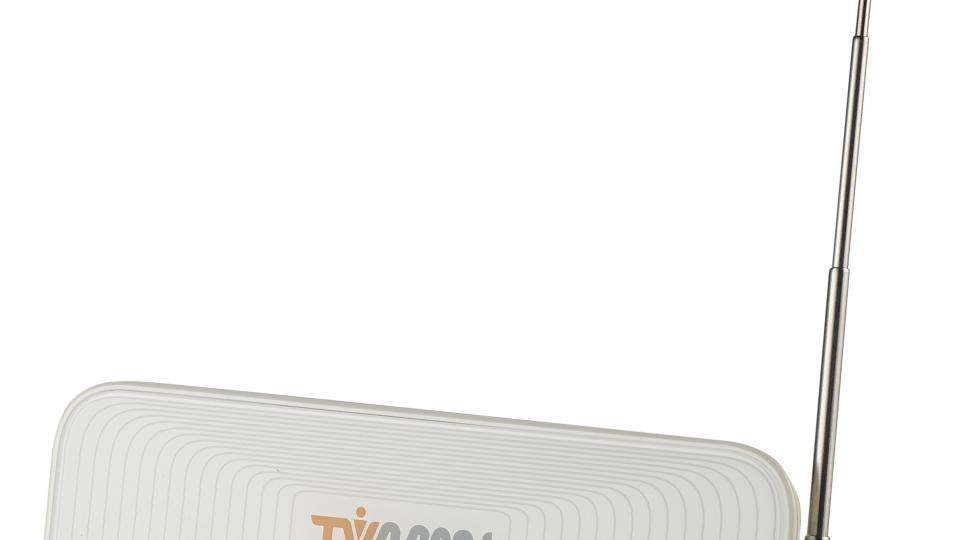

Leave a Reply